
Setting up a Livefood Subscription
Creating a livefood subscription Reptiles can make amazing pets but with their very… specific diets, it can be difficult to provide for them. Afterall, you
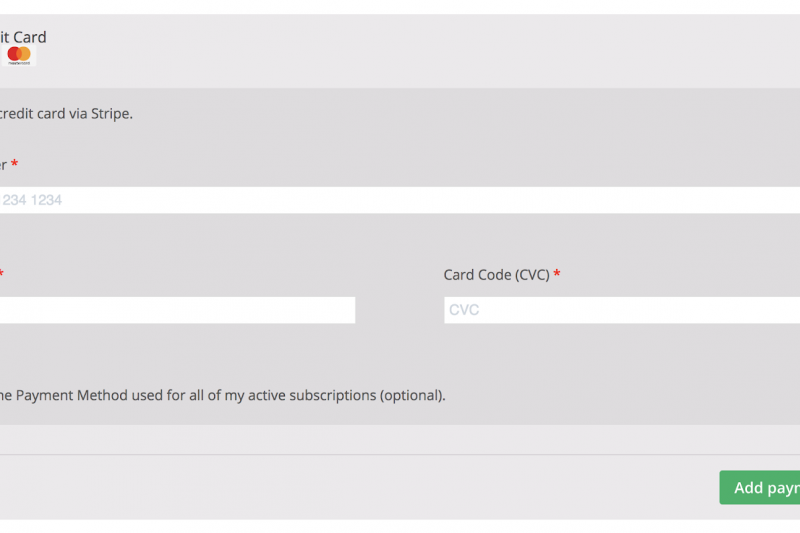
Adding a payment card for subscriptions
Please find the process for doing this below:
1) Log into “My Account” and access the Account Dashboard: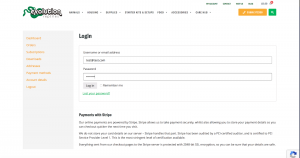
2) Once in the Account Dashboard, navigate to “Payment Methods”:
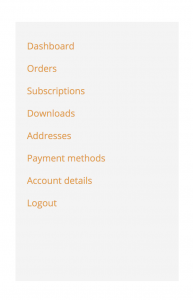
3) Once within the “Payment Methods” section, click “Add Payment Method”.
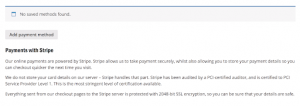
4) Enter card details into this section as follows, remembering to select “Update the payment method used for all of my active subscriptions”:
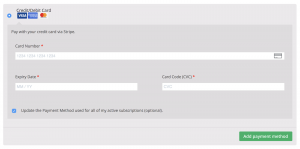
5) Click “Add payment method”.
7) Complete!

Creating a livefood subscription Reptiles can make amazing pets but with their very… specific diets, it can be difficult to provide for them. Afterall, you
Copyright 2021 Evolution Reptiles
All rights reserved.